Description
The LaTeX code above uses the smartdiagram package and the tikz package to create a connected constellation diagram. The planet and satellite styles are defined with a regular polygon shape with six sides. The diagram is created using the \smartdiagram command, which takes the connected constellation diagram option to specify the type of diagram to create. The diagram consists of seven nodes representing steps to build a Dapp, with each node connected to the next by an arrow. The nodes are labeled with text split across two lines, and some nodes have a forward slash to split the text into two parts. The connection planet satellite style is used to draw the arrow connections between nodes in the shape of a hexagon with a color that is defined by the color scheme used by the smartdiagram package.
Keywords
smartdiagram, tikz, shapes.geometric, calc, planet, satellite, connected constellation diagram, build a dapp, set up truffle box, build smart contracts, automated testing, build front end, ci/cd, documentation, polishing.
Source Code
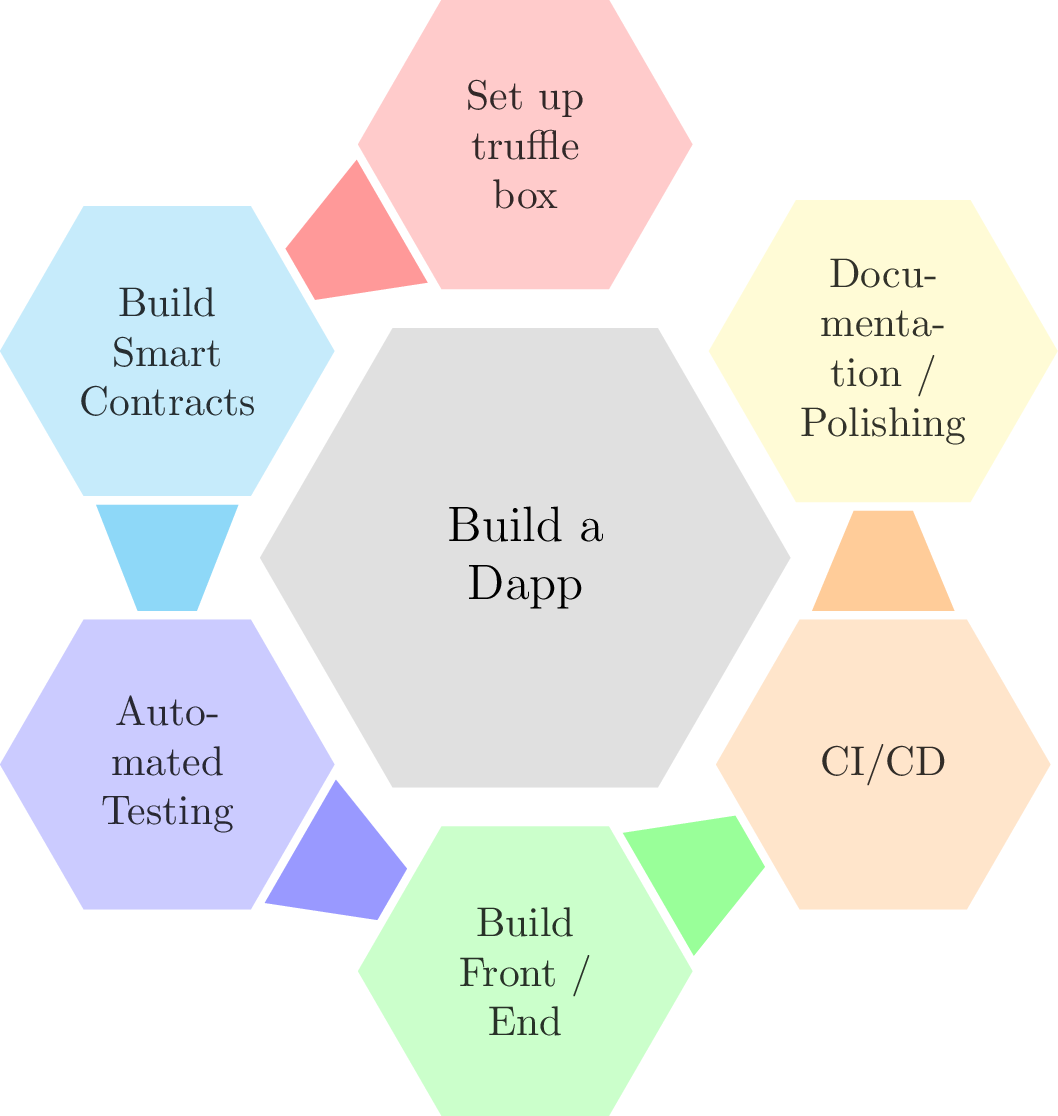
\documentclass[tikz]{standalone}
\usepackage{smartdiagram}
\usetikzlibrary{shapes.geometric,calc}
\begin{document}
\tikzset{
planet/.append style={regular polygon, regular polygon sides=6},
satellite/.append style={regular polygon, regular polygon sides=6},
every picture/.append style={rotate=30},
connection planet satellite/.style={
bend right/.style=,
every edge/.style={fill=\col},
to path={
\pgfextra
\path[draw=none, fill=none] (\tikztostart)
-- coordinate[at start] (@start@) coordinate[at end] (@target@) (\tikztotarget);
\endpgfextra
\ifnum\xi<\maxsmitem % to disable the last arrow
($(@start@)!.6cm!90:(@target@)$) -- ($(@target@)!.25cm!-90:(@start@)$)
-- ($(@target@)!.25cm!90:(@start@)$) -- ($(@start@)!.6cm!-90:(@target@)$)
-- cycle
\fi}}}
\smartdiagram[connected constellation diagram]{
Build a Dapp,
Set up truffle box,
Build Smart Contracts,
Automated Testing,
Build Front /\\ End,
CI/CD,
Documentation / \\ Polishing}
\end{document}