Description
The code is a LaTeX document that generates a diagram using the TikZ package. The diagram illustrates a high-level view of how a transaction is processed on the Ethereum blockchain.
The diagram is composed of several elements, including a user icon, an "App" module, a database icon, an "Ethereum Node" module, and a blockchain graphic. The user is shown as submitting a transaction to the App module, which communicates with the database to store and retrieve transactional data. The database communicates with the Ethereum Node to send updates and receive state updates. Finally, the Ethereum Node broadcasts the transaction to the blockchain.
The code uses various TikZ styles, such as simple module and modulematrix, to define the appearance of the different elements. It also defines different arrow styles to indicate the direction and type of communication between the elements. Additionally, the code uses the graphicx package to include external graphics in the diagram, such as the user icon and the blockchain graphic. Finally, the code includes various labels and annotations to clarify the purpose of each element and the flow of the transaction.
Keywords
tikz, documentclass, begin, end, tikzpicture, draw, node, rectangle, above, right, left, below, of, arrow, fill.
Source Code
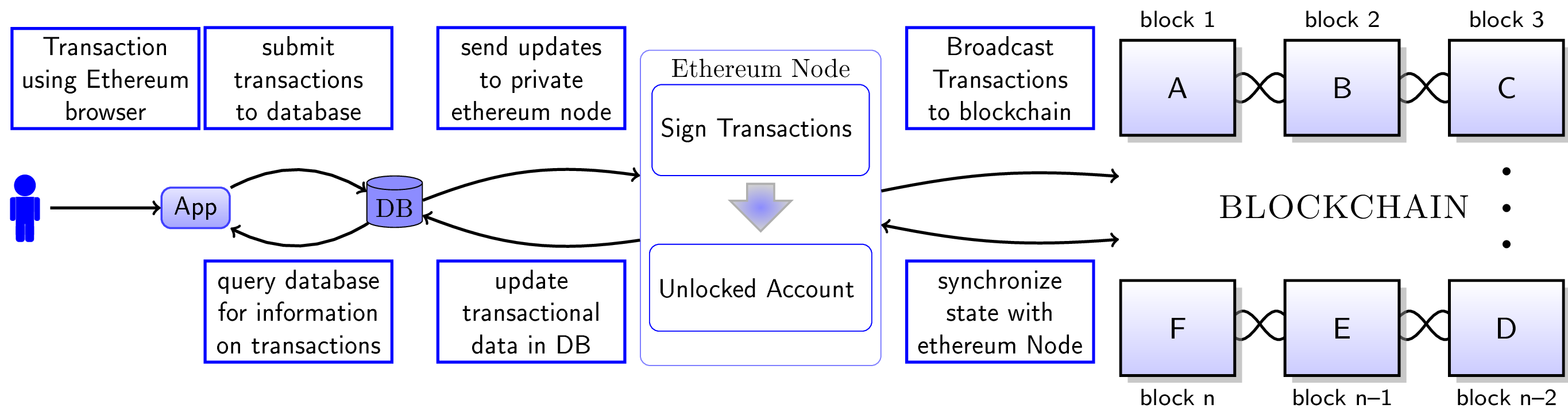
%\documentclass[class=scrreprt,preview]{standalone}
\documentclass[class=scrreprt,pagesize=off]{standalone}
\usepackage{graphicx}
\usepackage[T1]{fontenc}
\usepackage{tikz}
\usetikzlibrary{calc,positioning,shapes.geometric}
\usetikzlibrary{positioning,matrix,shapes.arrows}
\usetikzlibrary{arrows}
\tikzset{
modulematrix/.style={draw=blue!50,rounded corners,matrix of nodes,row sep=1cm,column sep=2cm,nodes={draw=blue,align=center,font=\sffamily},inner ysep=0.5cm},
module/.style={rounded corners, align=center, font=\sffamily, thick},
simple module/.style={module, top color=blue!10, bottom color=blue!35, draw=blue!75, text width=7.5mm, minimum height=5mm},
module down arrow/.style={module arrow, shape border rotate=-90},
module right arrow/.style={module arrow},
module arrow/.style={single arrow, single arrow head extend=2.5mm, draw=gray!75, inner color=blue!45, outer color=gray!35, thick, shape border uses incircle, anchor=tail,minimum height=0.7cm},
}
\tikzset{
database/.style={
cylinder,
cylinder uses custom fill,
cylinder body fill=blue!45,
cylinder end fill=blue!45,
shape border rotate=90,
aspect=0.25,
draw
}
}
\begin{document}
\begin{tikzpicture}
\node[inner sep=0pt] (user) at (0,0)
{\includegraphics[width=.05\textwidth]{person.pdf}};
\node [simple module,right = 0.5 cm of user] (app) at (1.5,0) {App};
\node[database,right = 2cm of app] (db) {DB};
\matrix[modulematrix,right=3.2cm of db,label={[anchor=north]above:Ethereum Node}] (ethNode) {Sign Transactions \\ Unlocked Account \\};
\foreach \n in {ethNode-1-1}
\node[module down arrow,below=1mm of \n] {};
\node[inner sep=0pt, right = 3.5cm of ethNode] (bchain)
{\includegraphics[width=.45\textwidth]{linkedBlocks.pdf}};
% Arrows
\draw [->,very thick,bend right] (user) -- node [text width=2.5cm,midway,above=3em,draw=blue,align=center,font=\sffamily] {Transaction using Ethereum browser } (app);
% app to node
\draw [->, very thick] (app) to [bend left](db);
\draw [->, very thick] (db) to [bend left](app);
% db to node
\draw [->, very thick] (db) to [bend left=15](ethNode);
\draw [<-, very thick] (db) to [bend right=15](ethNode);
% node to blockchain
\draw [->, very thick] (ethNode) to [bend left=8](bchain);
\draw [<->, very thick] (ethNode) to [bend right=8](bchain);
% Paths, label about arrows
\path (app) -- node [very thick,text width=2.5cm,midway,above=3em,draw=blue,align=center,font=\sffamily] {submit transactions to database} (db);
\path (app) -- node [very thick,text width=2.5cm,midway,above=-6em,draw=blue,align=center,font=\sffamily] {query database for information on transactions} (db);
% Paths, eth node
\path (db) -- node [very thick,text width=2.5cm,midway,above=3em,draw=blue,align=center,font=\sffamily] {send updates to private ethereum node} (ethNode);
\path (db) -- node [very thick,text width=2.5cm,midway,above=-6em,draw=blue,align=center,font=\sffamily] {update \\ transactional data in DB} (ethNode);
% eth node to blockchain
\path (ethNode) -- node [very thick,text width=2.5cm,midway,above=3em,draw=blue,align=center,font=\sffamily] {Broadcast Transactions to blockchain} (bchain);
\path (ethNode) -- node [very thick,text width=2.5cm,midway,above=-6em,draw=blue,align=center,font=\sffamily] {synchronize state with ethereum Node} (bchain);
% Perform transaction % Footnotes
% \node[inner sep=0pt,outer sep=0pt, font=\footnotesize,label={[yshift=-2ex]north west:{\large Note:}},text width=1.5\textwidth,anchor=north west] at ([yshift=-13,xshift=1cm]current bounding box.south west) (a)
% {\large
% A blockchain is a digitized, decentralized, public ledger of all cryptocurrency transactions.
% To access websites on the Ethereum blockchain and use dapps a specialized browser is needed, or a plugin like metamask. \\
% \textbf{Signing Transactions}: with a private local ethereum node, use its JSON RPC interface from the application to \\ perform all your blockchain operations. In order to sign something, a mathematical function is used to "sign" a piece of document/data. A digital signature of a document/data is a number generated using a private key. The private key has a corresponding public key. \\};
\end{tikzpicture}
\end{document}