Description
The code is a TikZ picture illustrating the widget lifecycles in Flutter, a popular framework for building mobile and web applications. The picture shows a rectangular box representing the widget content area, with a gray rectangle at the top labeled "Widget Lifecycles" representing the header.
The picture also includes three rectangles labeled "Stateless widget", "Stateful widget", and "State object" representing different types of widgets in Flutter. Arrows with text labels indicate the order and flow of method calls and updates between the different widgets.
The lifecycles of a stateless widget are illustrated with arrows pointing from the "Stateless widget" rectangle to a rectangle labeled "Constructor", then to a rectangle labeled "build()". A dashed arrow indicates that the build() method may be called multiple times when the widget is rebuilt due to a change in configuration.
The lifecycles of a stateful widget are illustrated with arrows pointing from the "Stateful widget" rectangle to a rectangle labeled "Constructor", then to a rectangle labeled "createState()", which creates a State object. An arrow labeled "Produces a State Object" points from this rectangle to another rectangle labeled "State object". From there, arrows point to rectangles labeled "initState()", "build()", "widgetDidUpdate()", and "setState()", which represent the methods called during different stages of the widget's lifecycle.
Finally, the picture shows rectangles labeled "Mounted" and "Dirty State", representing the state of the widget during different stages of its lifecycle. Arrows indicate the flow of the widget through these stages.
Keywords
tikzpicture, node, draw, rectangle, coordinate, above, right, edge, ->, dashed.
Source Code
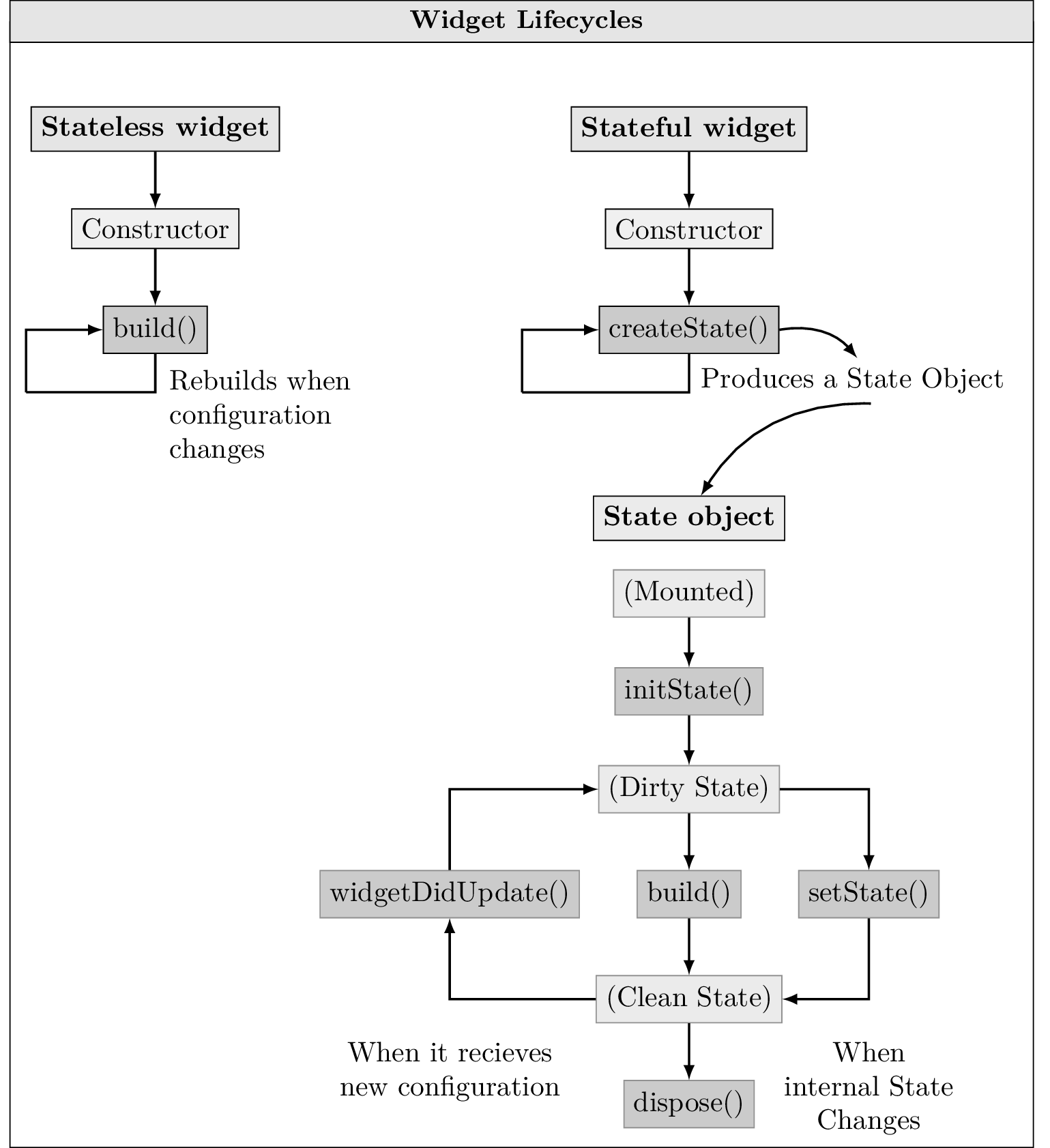
% Flutter in Action Eric Windmill
% Litereally the first page
\documentclass{standalone}
\usepackage{tikz}
\usetikzlibrary{shapes,positioning}
\usetikzlibrary{arrows.meta}
\begin{document}
\tikzset{
graynode/.style={shape=rectangle, fill=gray!25},
bluenode/.style={shape=rectangle, draw=blue, line width=2},
greennode/.style={shape=rectangle, draw=green, line width=2},
rednode/.style={shape=rectangle, draw=red, line width=2},
lineCustom/.style={
thick,
color=black,
-latex
},
}
\begin{tikzpicture}
% Widget Content Bar
\node[rectangle,draw,minimum width=5in, minimum height=5.5in, fill=none] (content) {};
% Header bar
\node[graynode,draw, minimum width=5in, anchor=east] (header) at (content.north east) {\small{ \textbf{Widget Lifecycles}}};
% Stateless widgets
\node[rectangle, fill=gray!25, draw, text=black, text centered, below right = 3em and 0.75em of content.north west] (stateless) {\textbf{Stateless widget}};
\node[rectangle, fill=gray!15, draw, text=black, text centered, below = 2em of stateless.south] (statelessCon) {Constructor};
\node[rectangle, fill=gray!50, draw, text=black, text centered, below = 2em of statelessCon.south] (statelessBuild) { build() };
\node[draw=none, fill=none, below left = 1em and 2em of statelessBuild] (buildLoop) {};
\node[below right=-1.5em and 4em of buildLoop, text width=8em] {Rebuilds when configuration changes};
% Stateless arrows
\draw[lineCustom] (stateless.south) -- (statelessCon);
\draw[lineCustom] (statelessCon) -- (statelessBuild);
\draw[lineCustom, -] (statelessBuild.south) |- (buildLoop.west);
\draw[lineCustom] (buildLoop.west) |- (statelessBuild.west);
% Stateful widgets before state
\node[rectangle, fill=gray!25, draw, text=black, text centered, below left = 3em and 8em of content.north east] (stateful) {\textbf{Stateful widget}};
\node[rectangle, fill=gray!15, draw, text=black, text centered, below = 2em of stateful.south] (statefulCon) {Constructor};
\node[rectangle, fill=gray!50, draw, text=black, text centered, below = 2em of statefulCon.south] (createState) { createState() };
\node[draw=none, fill=none, below left = 1em and 2em of createState] (createStateLoop) {};
% Stateless arrows
\draw[lineCustom] (stateful.south) -- (statefulCon);
\draw[lineCustom] (statefulCon) -- (createState);
\draw[lineCustom, -] (createState.south) |- (createStateLoop.west);
\draw[lineCustom] (createStateLoop.west) |- (createState.west);
% Stateful widgets after states
\node[above right=-0.75em and 5.25em of createStateLoop, text width=12em] (stateObjText){Produces a State Object};
% Arrow
\draw[lineCustom] (createState.east) to [bend left] (stateObjText);
% State Object
\node[draw, rectangle, below = 5em of createState, fill=gray!20] (stateObj){\textbf{State object}};
\draw[lineCustom] (stateObjText.south) to [bend right] (stateObj);
% Mounted
\node[draw=gray, rectangle, below = 1em of stateObj, fill=gray!20] (mounted){(Mounted)};
% initState()
\node[draw=gray, rectangle, below = 1.75em of mounted, fill=gray!50] (initState){initState()};
% mounted -> initState()
\draw[lineCustom] (mounted.south) to (initState);
% Dirty State
\node[draw=gray, rectangle, below = 1.75em of initState, fill=gray!20] (dirtyState){(Dirty State)};
\draw[lineCustom] (initState.south) to (dirtyState);
\node[draw=gray, rectangle, below = 2em of dirtyState, fill=gray!50] (statefulBuild){build()};
\node[draw=gray, rectangle, left = 2em of statefulBuild, fill=gray!50] (widgetDidUpdate){widgetDidUpdate()};
\node[draw=gray, rectangle, right = 2em of statefulBuild, fill=gray!50] (setState){setState()};
\node[below=4em of widgetDidUpdate, text width=9em, align=center] (configuration){When it recieves new configuration};
% CleanState
\node[draw=gray, rectangle, below = 2em of statefulBuild, fill=gray!20] (cleanState){(Clean State)};
\node[below=4em of setState, text width=6em, align=center] (internalState){When internal State Changes};
% dispose
\node[draw=gray, rectangle, below = 2em of cleanState, fill=gray!50] (dispose){dispose()};
% Down Arrows
\draw[lineCustom] (dirtyState.south) to (statefulBuild);
\draw[lineCustom] (statefulBuild.south) to (cleanState);
\draw[lineCustom] (cleanState.south) to (dispose);
% Right Angle Arrows
\draw[lineCustom] (cleanState.west) -| (widgetDidUpdate);
\draw[lineCustom] (widgetDidUpdate.north) |- (dirtyState.west);
\draw[lineCustom] (dirtyState.east) -| (setState.north);
\draw[lineCustom] (setState.south) |- (cleanState.east);
\end{tikzpicture}
\end{document}