Description
The code is a LaTeX document that generates a visualization of a development environment in the context of Visual Studio Code's Remote Development feature. The visualization is a diagram created using the TikZ package, which shows the different components and their relationships within the development environment.
The diagram consists of two main elements: a "Local OS" box on the left-hand side, and a "Container" box on the right-hand side. The "Local OS" box represents the user's computer, and the "Container" box represents a remote container that the user can connect to via Visual Studio Code's Remote Development feature.
The diagram shows that Visual Studio Code is running on the user's computer ("Local OS"), and that it is connected to a "VS Code Server" running in the remote container. The "VS Code Server" provides access to the user's code and to the extensions and plugins that the user has installed.
The diagram also shows that the user's code is stored in two "Source Code" databases: one on the user's computer and one in the remote container. Other components in the diagram include "Theme/UI Extensions" and "Workspace Extensions" that are installed in Visual Studio Code, as well as "Terminal Processes," "Running Application," "Debugger," and "File System" components that are part of the remote container. Arrows and labels are used to show the connections and relationships between the different components.
Keywords
tikzpicture, draw, node, circle, edge, style, dotted, loop, left, right, below, above, thick, bend left, bend right.
Source Code
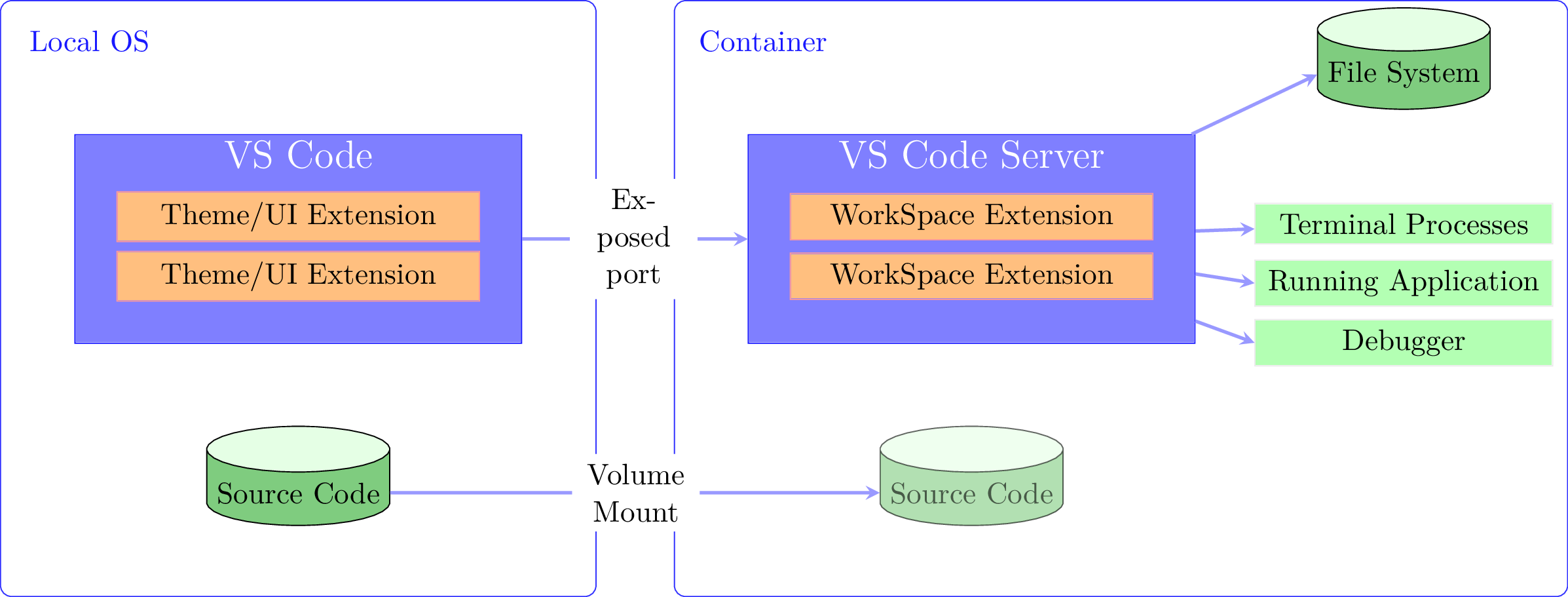
% Dupplicated from https://code.visualstudio.com/docs/remote/containers
\documentclass[11pt]{standalone}
\usepackage[T1]{fontenc}
\usepackage{tikz}
\usetikzlibrary{calc,positioning,shapes.geometric}
\begin{document}
\begin{tikzpicture}[
>=stealth,
node distance=1cm,
orange/.style={
minimum width = 11em,
fill=orange!50,
draw=red!40,
text width = 0.35\textwidth,
text centered,
},
database/.style={
cylinder,
cylinder uses custom fill,
cylinder body fill=green!60!black!50,
cylinder end fill=green!10,
shape border rotate=90,
aspect=0.25,
draw
}
]
\node[rounded corners, %fill=black,
text depth = 5em,
draw=blue!80,
% double distance =1pt, %% here
%font=\Large,
minimum height= 20em,
minimum width= 20em,
label={[anchor=north, color=blue!90, inner sep=0pt, xshift=3em, yshift=-1em] north west:{Local OS}}] (dw){};
\node[rounded corners, %fill=black,
text depth = 5em,
draw=blue!80,
% double distance =1pt, %% here
%font=\Large,
minimum height= 20em,
minimum width= 30em,
label={[anchor=north, color=blue!90, inner sep=0pt, xshift=3em, yshift=-1em] north west:{Container}},
right = of dw] (container){};
\node[ %fill=black,
draw=blue!90,
text centered,
text width = 0.20\textwidth,
fill=blue!50,
minimum height= 7em,
minimum width= 15em,
label={[anchor=north, inner sep=0pt, yshift=-0.2em] north:{\Large \textcolor{white}{VS Code}}}] at ([yshift=2em] dw.center) (code){};
\node[orange] at ([yshift=-1.25em] code.center) (t1) {Theme/UI Extension} ;
\node[orange] at ([yshift= 0.75em] code.center) (t2) {Theme/UI Extension};
\node[ %fill=black,
draw=blue!90,
text centered,
text width = 0.20\textwidth,
fill=blue!50,
minimum height= 7em,
minimum width= 15em,
label={[anchor=north, inner sep=0pt, yshift=-0.2em] north:{\Large \textcolor{white}{VS Code Server}}}] at ([xshift=10em, yshift=2em] container.west) (codeserver){};
\node[orange] at ([yshift=-1.25em] codeserver.center) (we1) {WorkSpace Extension} ;
\node[orange] at ([yshift= 0.75em] codeserver.center) (we2) {WorkSpace Extension};
% Data Sources
% Source Code
\node[database] (db1) at ([yshift=-5em] code.south) (scOS) {Source Code};
\node[database, opacity=0.6] (db1) at ([yshift=-5em] codeserver.south) (scContainer) {Source Code};
% Container Stuff
% Container widgets
% Configuration Files and Plugin box
\node[
draw=black!10,
text centered,
fill=green!30,
minimum width= 10em] at ([xshift=7em, yshift=-3em] codeserver.north east) (tp){Terminal Processes};
\node[
draw=black!10,
text centered,
fill=green!30,
minimum width= 10em] at ([xshift=7em, yshift=-5em] codeserver.north east) (ra){Running Application};
\node[
draw=black!10,
text centered,
fill=green!30,
minimum width= 10em] at ([xshift=7em, yshift=-7em] codeserver.north east) (debug){Debugger};
\node[database] (db1) at ([yshift=2em, xshift=7em] codeserver.north east) (fs) {File System};
% Connect and labels
% Arrows
\draw[->, very thick, draw=blue!40] (code.east) -> (codeserver.west);
% Labels
\node[rounded corners, %fill=black,
draw=none,
minimum height= 2em,
fill = white,
% double distance =1pt, %% here
%font=\Large,
text width = 0.11\textwidth,
text centered,
minimum width=1.5em,
xshift=3.75em] at (code.east) (dw1){Exposed port};
\draw[->, very thick, draw=blue!40] (scOS.east) -> (scContainer.west);
\node[rounded corners, %fill=black,
draw=none,
minimum height= 2em,
fill = white,
% double distance =1pt, %% here
%font=\Large,
text width = 0.11\textwidth,
text centered,
minimum width=1.5em,
xshift=8.25em] at (scOS.east) (dw1){Volume Mount};
\draw[->, very thick, draw=blue!40] (codeserver) -> (fs.west);
\draw[->, very thick, draw=blue!40] (codeserver) -> (tp);
\draw[->, very thick, draw=blue!40] (codeserver) -> (ra.west);
\draw[->, very thick, draw=blue!40] (codeserver) -> (debug.west);
\end{tikzpicture}
\end{document}