Description
The code defines a forest environment with different styles for the nodes in a tree. The forest uses the TikZ package and sets different styles for the nodes to create a tree with various colors and shapes. The tree has three levels of nodes, where the first level is the root node and the second and third levels are onode and xnode, respectively. Each node has a different text width, fill color, and shape, with the root node being green and rounded, the onode being green with rounded corners, and the xnode being blue with rounded corners. The tree is created using the forest package, and the edges between the nodes are drawn using arrows with different styles, including a latex arrow tip.
Keywords
forest, tikzset, basic, root, onode, tnode, xnode, wnode, edge from parent, grow, growth parent anchor, parent anchor, child anchor, edge path.
Source Code
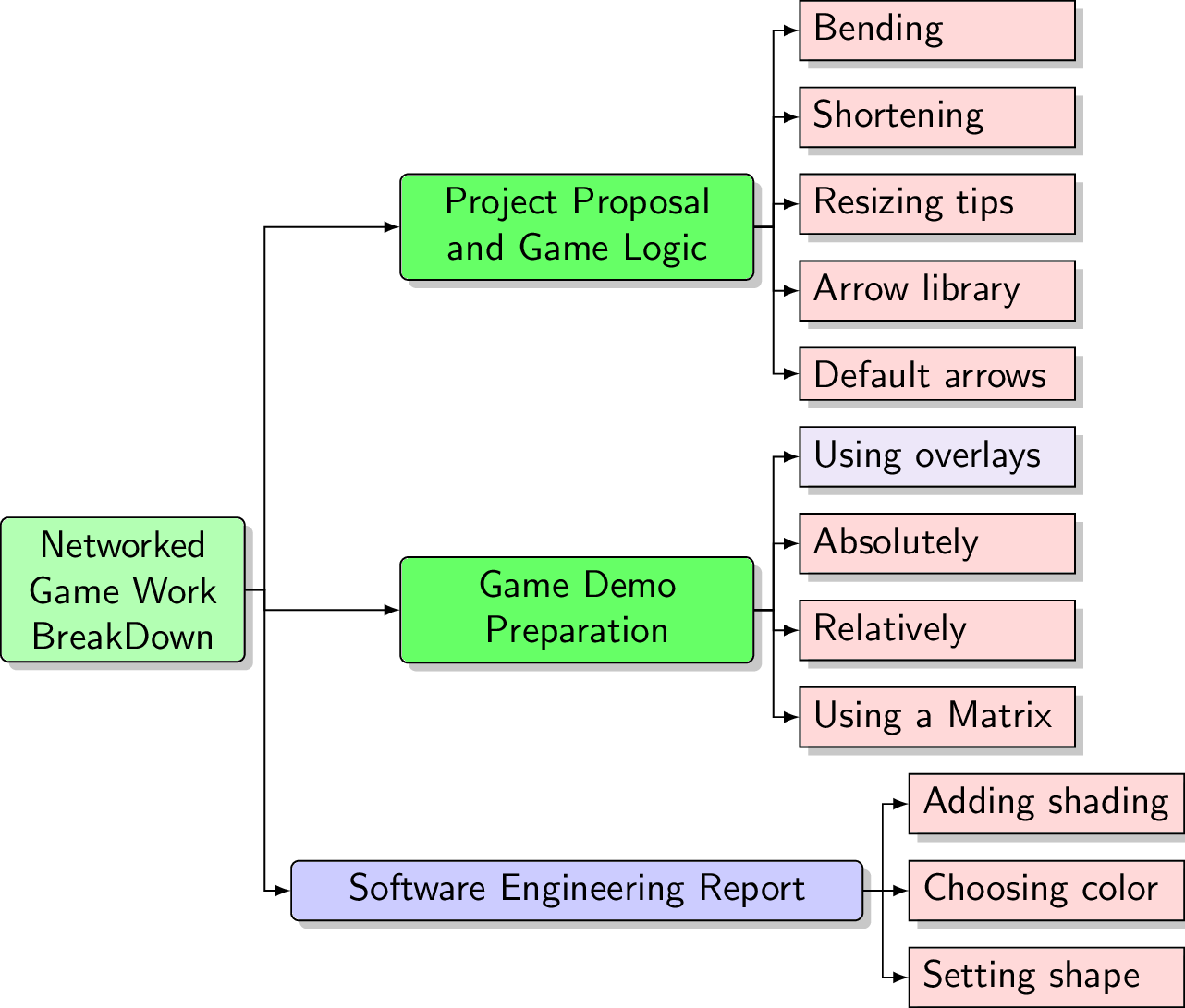
\documentclass{standalone}
\usepackage{forest}
\usetikzlibrary{arrows.meta,shapes,positioning,shadows,trees}
%
\tikzset{
basic/.style = {draw, text width=2cm, drop shadow, font=\sffamily, rectangle},
root/.style = {basic, rounded corners=2pt, thin, align=center,
fill=green!30},
onode/.style = {basic, thin, rounded corners=2pt, align=center, fill=green!60,text width=3cm,},
tnode/.style = {basic, thin, align=left, fill=pink!60, text width=6.5em},
xnode/.style = {basic, thin, rounded corners=2pt, align=center, fill=blue!20,text width=5cm,},
wnode/.style = {basic, thin, align=left, fill=pink!10!blue!80!red!10, text width=6.5em},
edge from parent/.style={draw=black, edge from parent fork right}
}
%
\begin{document}
\begin{forest} for tree={
grow=east,
growth parent anchor=east,
parent anchor=east,
child anchor=west,
edge path={\noexpand\path[\forestoption{edge},->, >={latex}]
(!u.parent anchor) -- +(5pt,0pt) |- (.child anchor)
\forestoption{edge label};}
}
[Networked Game Work BreakDown, root
[Software Engineering Report, xnode
[Setting shape, tnode]
[Choosing color, tnode]
[Adding shading, tnode] ]
[Game Demo Preparation, onode
[Using a Matrix, tnode]
[Relatively, tnode]
[Absolutely, tnode]
[Using overlays, wnode] ]
[Project Proposal and Game Logic, onode
[Default arrows, tnode]
[Arrow library, tnode]
[Resizing tips, tnode]
[Shortening, tnode]
[Bending, tnode] ] ]
\end{forest}
\end{document}