Description
This is a LaTeX code that defines a document class, imports necessary packages, and creates a numbered list with custom formatting.
The enumitem package is imported to customize the format of the list. The tcolorbox package is imported to create boxes around some of the list items. The arrows and shapes libraries from TikZ are imported to draw arrows and shapes in the document.
Two custom commands are defined: \mymk and \circled. \mymk draws a rectangular box with rounded corners around the given argument, and \circled draws a circle around the given argument.
The document contains a numbered list with custom formatting. Each list item is formatted as an alphabetically ordered list, enclosed in a box with a drop shadow. The fourth list item is formatted as a normal paragraph with a special character, and the fifth list item is formatted as a regular sentence.
Keywords
TikZ, rectangle, node, draw, color, line, arrow, style, coordinate, path, fill.
Source Code
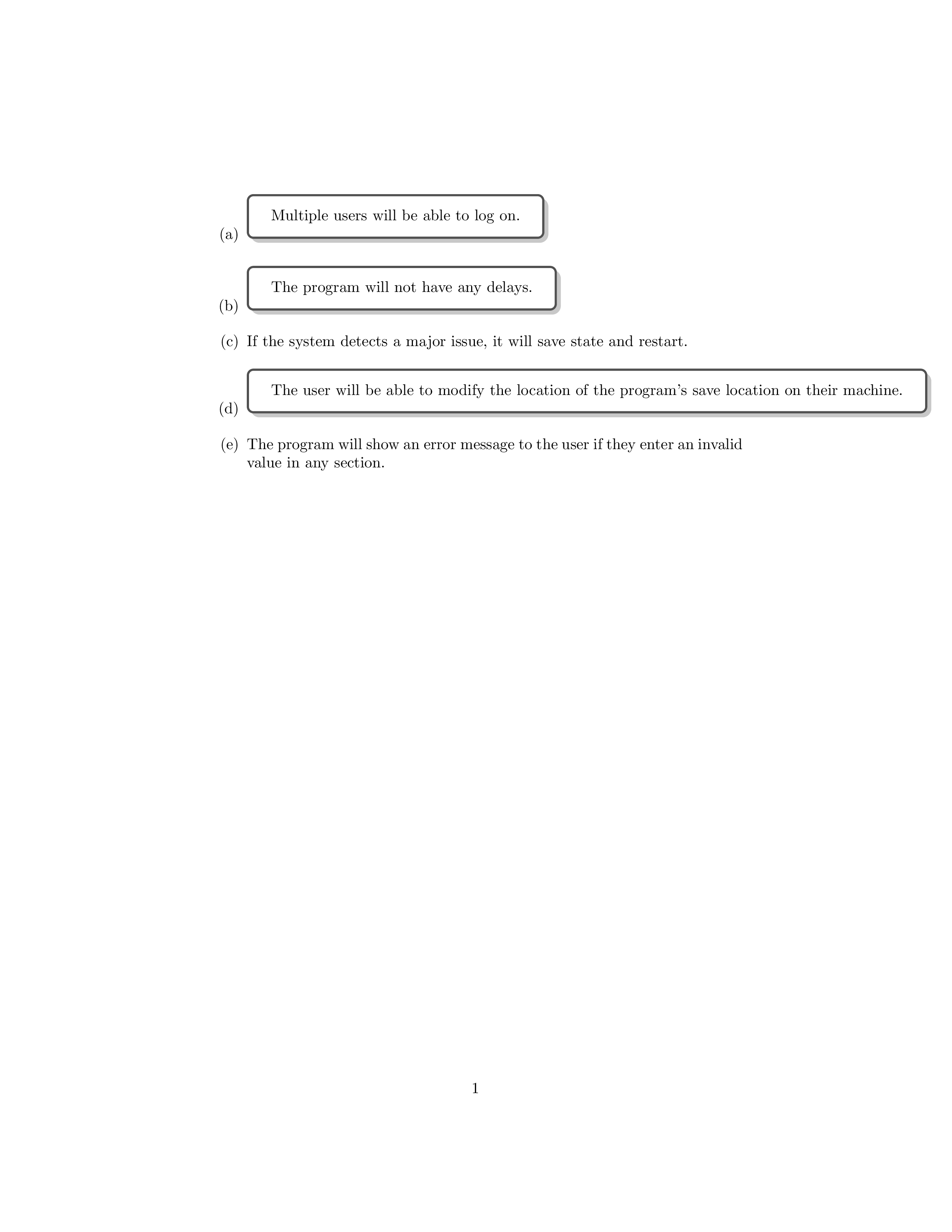
\documentclass{article}
\usepackage{enumitem}
\usepackage[most]{tcolorbox}
\usetikzlibrary{arrows}
\usetikzlibrary{shapes}
\newcommand{\mymk}[1]{%
\tikz[baseline=(char.base)]\node[anchor=south west, draw,rectangle, rounded corners, inner sep=2pt, minimum size=7mm,
text height=2mm](char){\ensuremath{#1}} ;}
\newcommand*\circled[1]{\tikz[baseline=(char.base)]{
\node[shape=circle,draw,inner sep=2pt] (char) {#1};}}
\begin{document}
\begin{enumerate}
\def\labelenumi{(\alph{enumi})}
\item \tcbox[enhanced,drop shadow,colback=white]{Multiple users will be able to log on.}
\item \tcbox[enhanced,drop shadow,colback=white]{The program will not have any delays.}
\item If the system detects a major issue, it will save state and restart.
\item \tcbox[enhanced,drop shadow,colback=white]{The user will be able to modify the location of the program’s save location on their machine.}
\item The program will show an error message to the user if they enter an invalid value in any section.
\end{enumerate}
\end{document}