Description
The code you provided is a LaTeX code that generates a network protocol poster. It uses the tcolorbox package to create the boxes and organize them into rows and columns. The resulting poster shows different network protocols organized by their layers in the OSI model, and it also shows some communication technologies.
The code defines a tcolorbox environment called tcbposter, which is used to create a poster with a specific layout. The layout is defined by setting the number of rows and columns, their width and height, and the spacing between them. Each box is defined by a posterbox command, which specifies its column and row position, its content, and its style.
The first row of the poster shows some application layer protocols, including HTTP, MQTT, and FTP. The second row shows some time protocols, including SMTP and DNS. The third row shows some transport layer protocols, including TCP and UDP. The fourth row shows the network layer protocol, which is IPv4 and IPv6. The fifth row shows some link layer protocols, including ARP and Auto-IP. The sixth row shows some control protocols, including ICMP and IGMP. The seventh row shows some communication technologies, including Ethernet and Wi-Fi. The right column shows the layers of the OSI model and the protocols that belong to each layer.
Overall, the code generates a very informative and visually appealing poster that can be used to teach or learn about different network protocols and their organization in the OSI model.
Keywords
tikz, node, draw, circle, fill, text, above, below, left, right, edge, thick, dashed.
Source Code
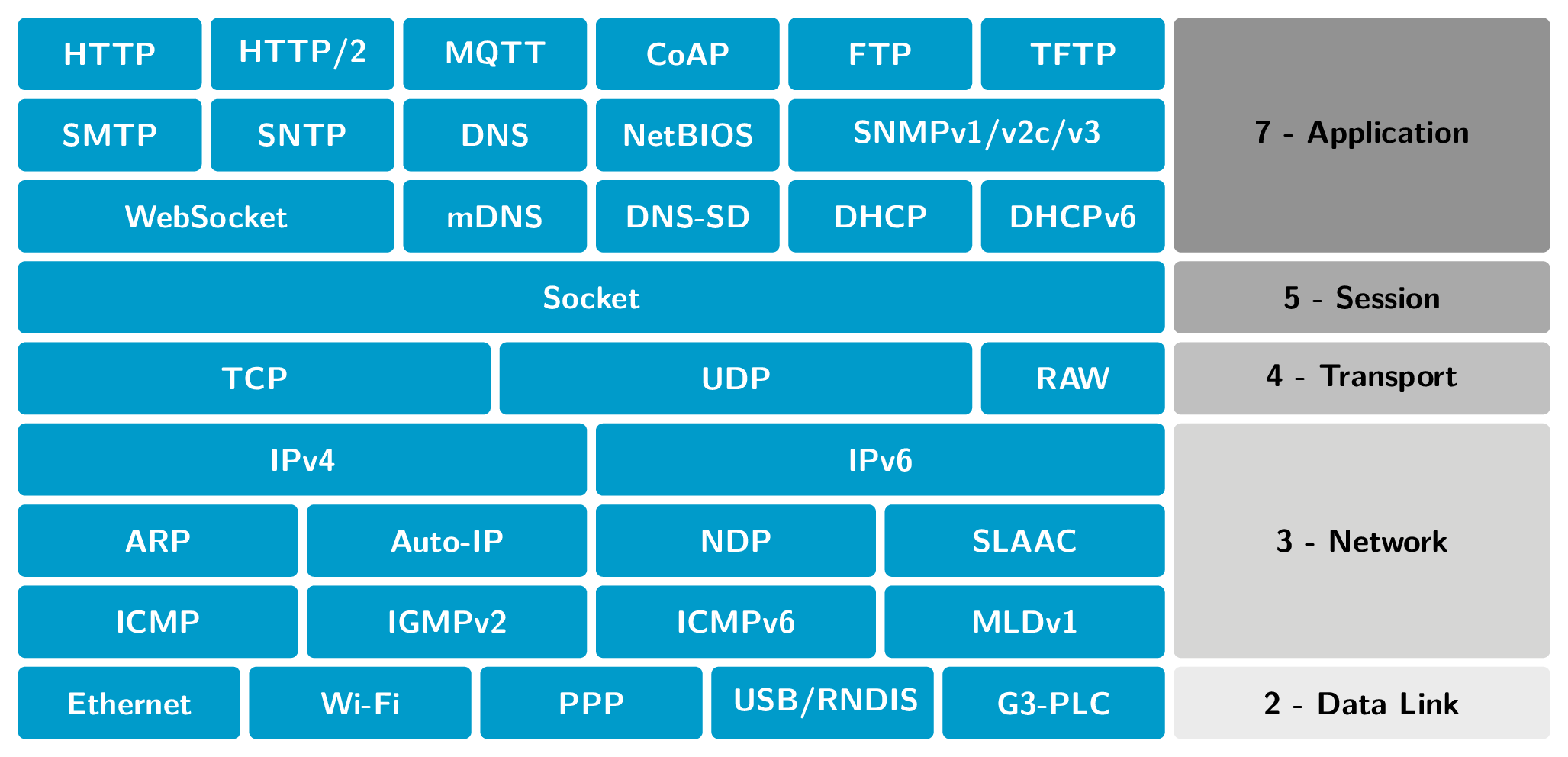
\documentclass[border=2mm]{standalone}
\usepackage[most]{tcolorbox}
\usepackage{lmodern}
\usepackage{lipsum}
%\usepackage{geometry}
\standaloneenv{tcbposter}
%\pagestyle{empty}
\begin{document}
\begin{tcbposter}[%
poster = {columns=8, rows=9, width=17cm, height=8cm, spacing=1mm},% showframe},
boxes = {colback=cyan!80!black,
boxrule=0pt, arc=2mm,
colframe=cyan!80!black,
halign=center, valign=center,
colupper=white,
fontupper=\sffamily\bfseries, size=small}
]
%1st row
\posterbox{column=1, row=1}{HTTP}
\posterbox{column=2, row=1}{HTTP/2}
\posterbox{column=3, row=1}{MQTT}
\posterbox{column=4, row=1}{CoAP}
\posterbox{column=5, row=1}{FTP}
\posterbox{column=6, row=1}{TFTP}
%2nd row
\posterbox{column=1, row=2}{SMTP}
\posterbox{column=2, row=2}{SNTP}
\posterbox{column=3, row=2}{DNS}
\posterbox{column=4, row=2}{NetBIOS}
\posterbox{column=5, row=2, span=2}{SNMPv1/v2c/v3}
%3rd row
\posterbox{column=1, row=3, span=2}{WebSocket}
\posterbox{column=3, row=3}{mDNS}
\posterbox{column=4, row=3}{DNS-SD}
\posterbox{column=5, row=3}{DHCP}
\posterbox{column=6, row=3}{DHCPv6}
%4th row
\posterbox{column=1, row=4,span=6}{Socket}
%5th row
\posterbox{column=1, row=5, span=2.5}{TCP}
\posterbox{column*=5, row=5, span=2.5}{UDP}
\posterbox{column=6, row=5}{RAW}
%6th row
\posterbox{column=1, row=6, span=3}{IPv4}
\posterbox{column=4, row=6, span=3}{IPv6}
%7th row
\posterbox{column=1, row=7, span=1.5}{ARP}
\posterbox{column*=3, row=7, span=1.5}{Auto-IP}
\posterbox{column=4, row=7, span=1.5}{NDP}
\posterbox{column*=6, row=7, span=1.5}{SLAAC}
%8th row
\posterbox{column=1, row=8, span=1.5}{ICMP}
\posterbox{column*=3, row=8, span=1.5}{IGMPv2}
\posterbox{column=4, row=8, span=1.5}{ICMPv6}
\posterbox{column*=6, row=8, span=1.5}{MLDv1}
%9th row
%5 boxes and 4 separations should use
%equivalent to 6 original boxes plus 5
%separations
\newlength{\mylength}
\pgfmathsetlength{\mylength}{(6*\tcbpostercolwidth+\tcbpostercolspacing)/5}%
%Use `width` instead of `span` to fix box size
\posterbox[width=\mylength]{name=91, column=1, row=9}{Ethernet}
\posterbox[width=\mylength]{name=92, column=1, row=9, xshift=\mylength+\tcbpostercolspacing}{Wi-Fi}
\posterbox[width=\mylength]{name=92, column=1, row=9, xshift=2*\mylength+2*\tcbpostercolspacing}{PPP}
\posterbox[width=\mylength]{name=92, column=1, row=9, xshift=3*\mylength+3*\tcbpostercolspacing}{USB/RNDIS}
\posterbox[width=\mylength]{column*=6, row=9}{G3-PLC}
%Right column
\posterbox[colback=gray, colframe=gray, colupper=black]{column=7, row=1, span=2, rowspan=3}{7 - Application}
\posterbox[colback=gray!80, colframe=gray!80, colupper=black]{column=7, row=4, span=2}{5 - Session}
\posterbox[colback=gray!60, colframe=gray!60, colupper=black]{column=7, row=5, span=2}{4 - Transport}
\posterbox[colback=gray!40, colframe=gray!40, colupper=black]{column=7, row=6, span=2, rowspan=3}{3 - Network}
\posterbox[colback=gray!20, colframe=gray!20, colupper=black]{column=7, row=9, span=2}{2 - Data Link}
\end{tcbposter}
\end{document}