Description
The given LaTeX code produces a diagram depicting the Sensor Observation Sample Actuator (SOSA) model with various components labeled on it. The diagram is circular in shape with the SOSA model at the center and various components arranged around it as arcs.
The components depicted in the diagram are:
- Semantic Sensor Network (SSN)
- System Capabilities
- System Relation
- O&M Alignment Module
- PROV Alignment Module
- OBOE Alignment Module
- Dolce-UltraLite Alignment Module
- SSNX Alignment Module
Each component is represented as an arc with a label on it, and arrows are drawn from the SOSA model to each component to indicate their relationship. The colors used for the arcs are ocre, sky, and skybox.
Keywords
The keywords for the LaTeX diagram above are: TikZ, nodes, styles, edges, arrows, positioning, text, fonts, shapes, colors.
Source Code
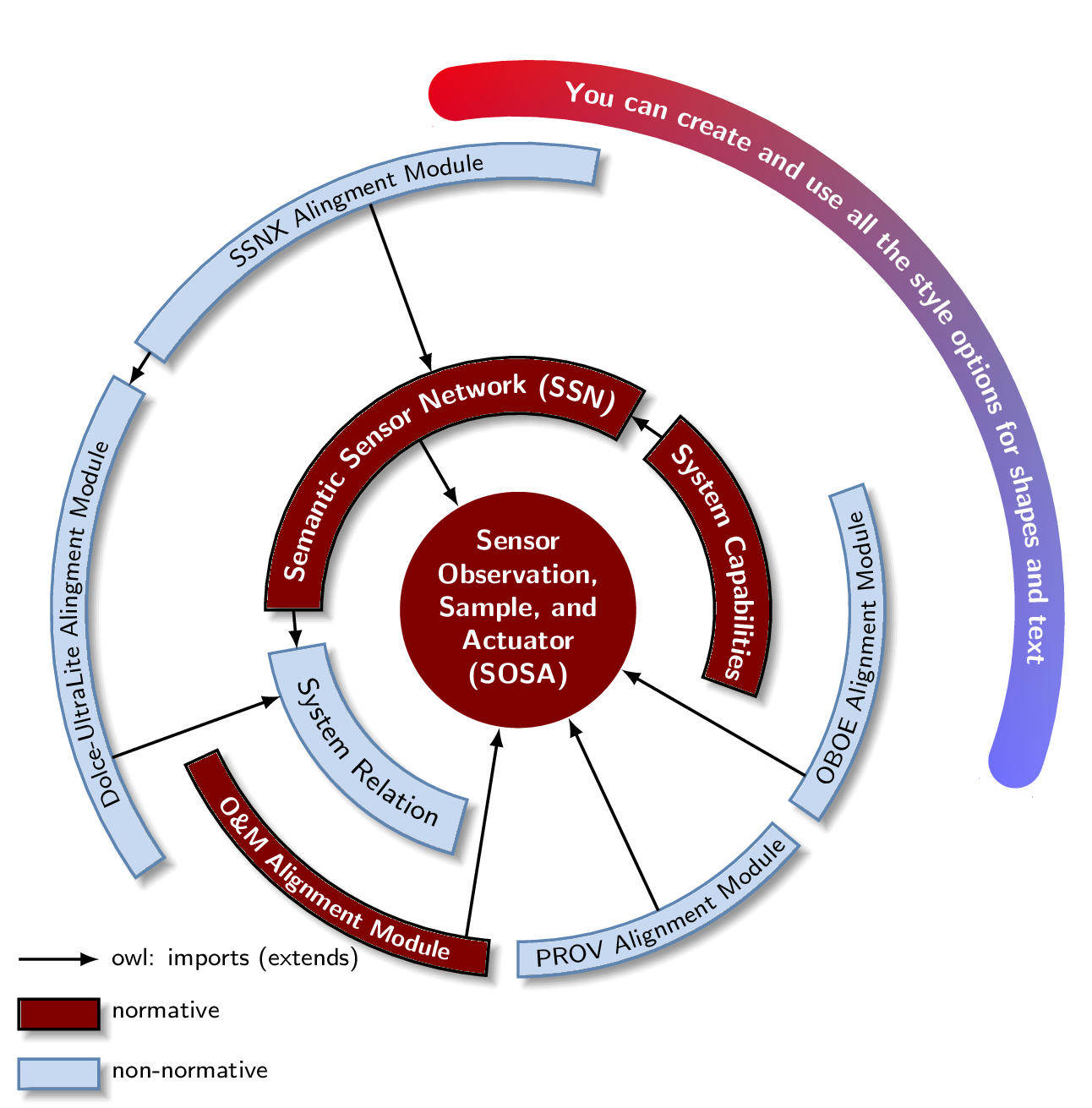
\documentclass[border=5pt]{standalone}
\usepackage{xcolor}
\definecolor{ocre}{HTML}{800000}
\definecolor{sky}{HTML}{C6D9F1}
\definecolor{skybox}{HTML}{5F86B3}
\usepackage{tikz}
\usepackage{pgfmath}
\usetikzlibrary{decorations.text, arrows.meta,calc,shadows.blur,shadings}
\renewcommand*\familydefault{\sfdefault} % Set font to serif family
% arctext from Andrew code with modifications:
%Variables: 1: ID, 2:Style 3:box height 4: Radious 5:start-angl 6:end-angl 7:text {format along path}
\def\arctext[#1][#2][#3](#4)(#5)(#6)#7{
\draw[#2] (#5:#4cm+#3) coordinate (above #1) arc (#5:#6:#4cm+#3)
-- (#6:#4) coordinate (right #1) -- (#6:#4cm-#3) coordinate (below right #1) arc (#6:#5:#4cm-#3) coordinate (below #1)
-- (#5:#4) coordinate (left #1) -- cycle;
\def\a#1{#4cm+#3}
\def\b#1{#4cm-#3}
\path[
decoration={
raise = -0.5ex, % Controls relavite text height position.
text along path,
text = {#7},
text align = center,
},
decorate
]
(#5:#4) arc (#5:#6:#4);
}
%arcarrow, this is mine, for beerware purpose...
%Function: Draw an arrow from arctex coordinate specific nodes to another
%Arrow start at the start of arctext box and could be shifted to change the position
%to avoid go over another box.
%Var: 1:Start coordinate 2:End coordinate 3:angle to shift from acrtext box
\def\arcarrow(#1)(#2)[#3]{
\draw[thick,->,>=latex]
let \p1 = (#1), \p2 = (#2), % To access cartesian coordinates x, and y.
\n1 = {veclen(\x1,\y1)}, % Distance from the origin
\n2 = {veclen(\x2,\y2)}, % Distance from the origin
\n3 = {atan2(\y1,\x1)} % Angle where acrtext starts.
in (\n3-#3: \n1) -- (\n3-#3: \n2); % Draw the arrow.
}
\begin{document}
\begin{tikzpicture}[
% Environment Cfg
font=\sf \scriptsize,
% Styles
myarrow/.style={
thick,
-latex,
},
Center/.style ={
circle,
fill=ocre,
text=white,
align=center,
font =\footnotesize\bf,
inner sep=1pt,
},
RedArc/.style ={
color=black,
thick,
fill=ocre,
blur shadow, %Tikzedt not suport online view
},
SkyArc/.style ={
color=skybox,
thick,
fill=sky,
blur shadow, %Tikzedt not suport online view
},
]
% Drawing the center
\node[Center](SOSA) at (0,0) { Sensor \\ Observation, \\ Sample, and \\ Actuator \\(SOSA)};
\coordinate (SOSA-R) at (0:1.2); % To make compatible with \arcarrow macro.
% Drawing the Tex Arcs
% \Arctext[ID][box-style][box-height](radious)(start-angl)(end-angl){|text-styles| Text}
\arctext[SSN][RedArc][8pt](2.25)(180)(60){|\footnotesize\bf\color{white}| Semantic Sensor Network (SSN)};
\arctext[SCap][RedArc][8pt](2.25)(50)(-20){|\footnotesize\bf\color{white}| System Capabilities};
\arctext[SRel][SkyArc][8pt](2.25)(190)(255){|\footnotesize\color{black}| System Relation};
\arctext[OMAM][RedArc][5pt](3.5)(205)(265){|\scriptsize\bf\color{white}| O{\&}M Alignment Module};
\arctext[PROV][SkyArc][5pt](3.5)(270)(320){|\scriptsize| PROV Alignment Module};
\arctext[OBOE][SkyArc][5pt](3.5)(-35)(20){|\scriptsize| OBOE Alignment Module};
\arctext[DUAM][SkyArc][5pt](4.5)(215)(150){|\scriptsize| Dolce-UltraLite Alingment Module};
\arctext[SSNX][SkyArc][5pt](4.5)(145)(80){|\scriptsize| SSNX Alingment Module};
%ADITIONAL
\arctext[NEW][
color=white,
shade,
upper left=red,
upper right=black!50,
lower left=blue,
lower right=blue!50,
rounded corners = 8pt
][8pt](5.2)(100)(-20){|\footnotesize\bf\color{white}| You can create and use all the style options for shapes and text};
%Drawing the Arrows
%\arcarrow(above/below ID)(abobe/below ID)[shift]
\arcarrow(below DUAM)(above SRel)[15];
\arcarrow(below SSNX)(above SSN)[35];
\arcarrow(below SSN)(SOSA-R)[60];
\arcarrow(below right OMAM)(SOSA-R)[4];
\arcarrow(below right PROV)(SOSA-R)[25];
\arcarrow(below OBOE)(SOSA-R)[-5];
%Same level Arrows
\draw[myarrow] (left SSNX) -- (right DUAM);
\draw[myarrow] (left SSN) -- (left SRel);
\draw[myarrow] (left SCap) -- (right SSN);
\draw[myarrow] (-5,-3.5) coordinate (legend) -- ++(.8,0) node[anchor=west] {owl: imports (extends)};
\draw[RedArc] (legend)++(0,-0.4) rectangle ++(.8,-.3)++(0,.2) node[anchor=west] {normative};
\draw[SkyArc] (legend)++(0,-1) rectangle ++(.8,-.3)++(0,.2) node[anchor=west, color=black] {non-normative};
\end{tikzpicture}
\end{document}